How can you use ChatGPT – in Marketing:
Interesting fact:
Graph: The percentage of people using AI in their work is increasing. And they are saving time.
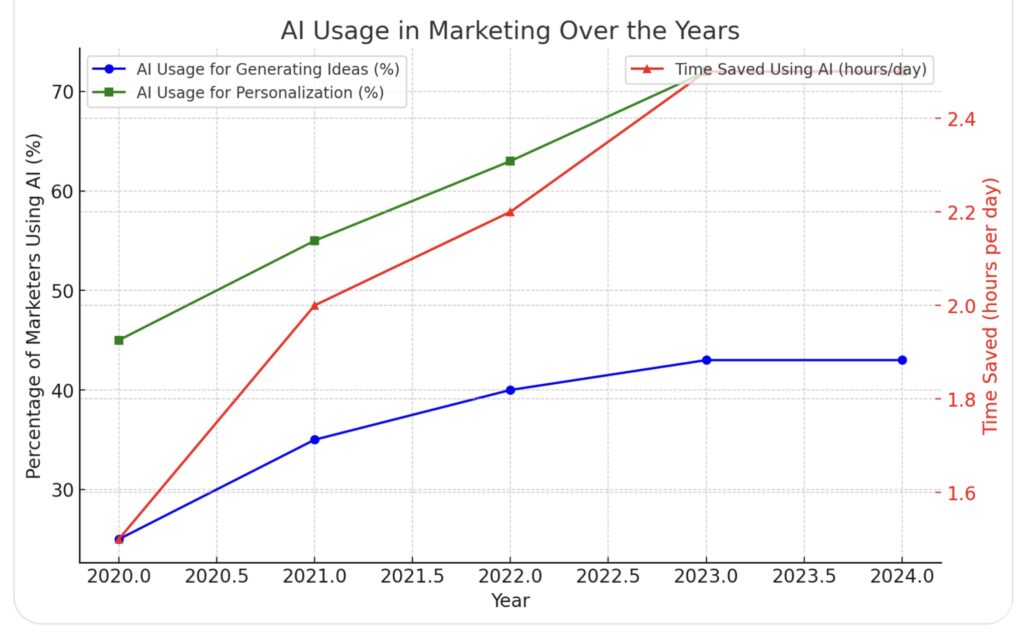
Here is the visual graph showing the trends in AI usage in marketing from 2020 to 2024:
- AI for Generating Ideas (blue line): Illustrates the increasing percentage of marketers using AI to generate content ideas.
- AI for Personalization (green line): Depicts the growing use of AI for creating personalized marketing content.
- Time Saved with AI (red dashed line): Highlights the average hours saved per day by marketers using AI tools.
Interesting fact:
Graph: The percentage of people using AI in their work is increasing. And they are saving time.
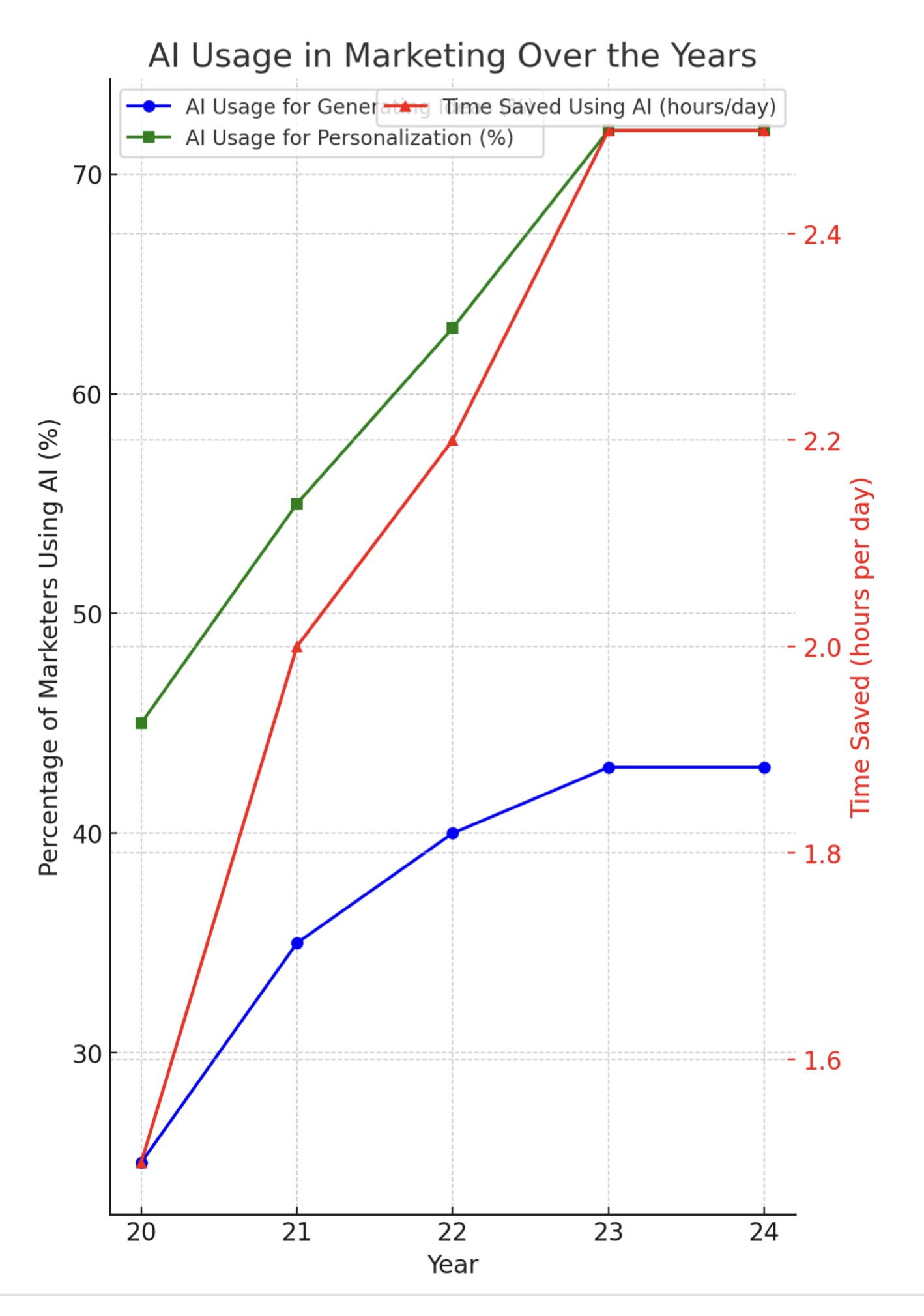
Here is the visual graph showing the trends in AI usage in marketing from 2020 to 2024:
- Blue line: AI for Generating Ideas.
- Green line: AI for Personalization.
- Red dashed line: Time saved with AI .
This guide will show you how to integrate ChatGPT into your work & strategy effectively, transforming the way you connect with your audience and optimize your campaigns.
Overview
In this step-by-step guide, you’ll discover the various role of ChatGPT in digital marketing. From creating engaging content to optimizing customer interactions.
By the end of this post, you’ll have actionable insights and strategies.
Table of Contents
- Big companies using ChatGPT
- How You Can Use ChatGPT to Write SEO Friendly Blog Posts
- Using ChatGPT for Customer Service
- Engaging Users with Personalized Recommendations
- Social Media Management and Engagement
- Personalized Marketing Messages
- Market Research and Analysis
- Lead Generation and Nurturing
- User Retention with Personalized Suggestions
- Customer Support and FAQs
- Creative Design and Ideation
Big companies using ChatGPT:
Here are the examples of some big companies that have successfully implemented ChatGPT:
| Company | Implementation | Results |
|---|---|---|
 HubSpot HubSpot | Used ChatGPT for content creation and SEO. | Increased organic traffic by 30%. |
| Sephora | Integrated ChatGPT into their customer service. | Reduced response time by 40%. |
| Netflix | Leveraged ChatGPT for personalized recommendations. | Improved user engagement by 25%. |
| Coca-Cola | Utilized ChatGPT for social media management and engagement. | Boosted social media engagement by 20%. |
| Nike | Implemented ChatGPT for personalized marketing messages. | Increased email open rates by 15%. |
| Unilever | Used ChatGPT for market research and analysis. | Reduced research time by 50%. |
| Salesforce | Applied ChatGPT for lead generation and nurturing. | Increased lead conversion rates by 18%. |
| Spotify | Integrated ChatGPT for personalized playlists and suggestions. | Enhanced user satisfaction and retention by 22%. |
| Walmart | Used ChatGPT for customer support and FAQs. | Improved customer satisfaction by 30%. |
| Adobe | Leveraged ChatGPT for content creation and ideation. | Enhanced creative output and reduced content creation time by 35%. |
Big companies using ChatGPT:
Here are the examples of some big companies that have successfully implemented ChatGPT:
| Implementation | Results |
|---|---|
 HubSpot HubSpot |
|
| Hubspot company have Used ChatGPT for content creation and SEO. | Hubspot company have Increased organic traffic by 30%. |
 Sephora Sephora |
|
| Integrated ChatGPT into their customer service. | Reduced response time by 40%. |
| Leveraged ChatGPT for personalized recommendations. | Improved user engagement by 25%. |
 Coca-Cola Coca-Cola |
|
| Utilized ChatGPT for social media management and engagement. | Boosted social media engagement by 20%. |
 Nike Nike |
|
| Implemented ChatGPT for personalized marketing messages. | Increased email open rates by 15%. |
 |
|
| Used ChatGPT for market research and analysis. | Reduced research time by 50%. |
 Salesforce Salesforce |
|
| Applied ChatGPT for lead generation and nurturing. | Increased lead conversion rates by 18%. |
 Spotify Spotify |
|
| Integrated ChatGPT for personalized playlists and suggestions. | Enhanced user satisfaction and retention by 22%. |
 Walmart Walmart |
|
| Used ChatGPT for customer support and FAQs. | Improved customer satisfaction by 30%. |
 Adobe Adobe |
|
| Leveraged ChatGPT for content creation and ideation. | Enhanced creative output and reduced content creation time by 35%. |
How can you use ChatGPT?
10 step-by-step guide: how use of ChatGPT
(with example: how big companies utilised ChatGPT)
1. Use ChatGPT to Write SEO Friendly Blog Posts

Step-by-Step Guide:
- Keyword Research: Start with thorough keyword research. Use tools like Google Keyword Planner, SEMrush, or Ahrefs to find keywords relevant to your topic. Look for keywords with high search volume and low competition. Once you have your keywords, list them down as they will form the backbone of your SEO strategy.
- Planning Your Content: Outline your blog post, ensuring that it aligns with your chosen keywords. A well-structured blog post typically includes:
- Title: Incorporate your primary keyword.
- Introduction: Engage your audience and introduce the main topic.
- Body: Break down the content into sections with subheadings.
- Conclusion: Summarize the key points and provide a call to action.
- Using ChatGPT to Generate Content: Here’s where the magic happens. Open ChatGPT and start by giving it a clear prompt. For instance, you might say: “Write an introduction for a blog post titled ‘How to Use ChatGPT to Write SEO-Friendly Blogs’. The target audience is digital marketers and bloggers.” ChatGPT will generate an introduction for you. Review the content, tweak as needed, and ensure it includes your primary keyword. Repeat this process for each section of your blog post.
- Optimizing for SEO: As ChatGPT generates content, keep SEO best practices in mind:
- Use Keywords Naturally: Ensure your keywords fit naturally into the text.
- Include Internal and External Links: Link to other relevant posts on your site (internal) and reputable sources (external).
- Optimize Images: Use alt text for images that include keywords.
- Write Meta Descriptions: Craft compelling meta descriptions that include your primary keyword.
- Editing and Proofreading: AI-generated content can sometimes be a bit off. Carefully review and edit the text. Tools like Grammarly can help with grammar and readability. Ensure the content flows well and maintains a consistent tone.
Advanced Tips and Use Cases:
- Creating Pillar Content:Pillar content is comprehensive, long-form content that covers a broad topic. Use ChatGPT to draft these in-depth articles. Break down the topic into subtopics and generate content for each. This strategy not only provides value to your readers but also boosts your site’s SEO by targeting multiple keywords.
- Enhancing Readability:Search engines favor content that is easy to read. Use ChatGPT to generate short, concise paragraphs and sentences. Incorporate bullet points, numbered lists, and subheadings to break up the text.
- Content Updates:Regularly updating your content signals to search engines that your site is active and relevant. Use ChatGPT to refresh old blog posts by adding new information, updating statistics, and refining the language.
- Voice Search Optimization:With the rise of voice search, optimizing your content for voice queries is becoming essential. Use ChatGPT to generate content that answers common questions in a natural, conversational tone.
- Creating Featured Snippets:Featured snippets are highlighted search results that provide direct answers to queries. Use ChatGPT to craft concise answers to common questions related to your topic. This can increase your chances of being featured in snippets, driving more traffic to your site.
Example: ChatGPT Used by “HubSpot”
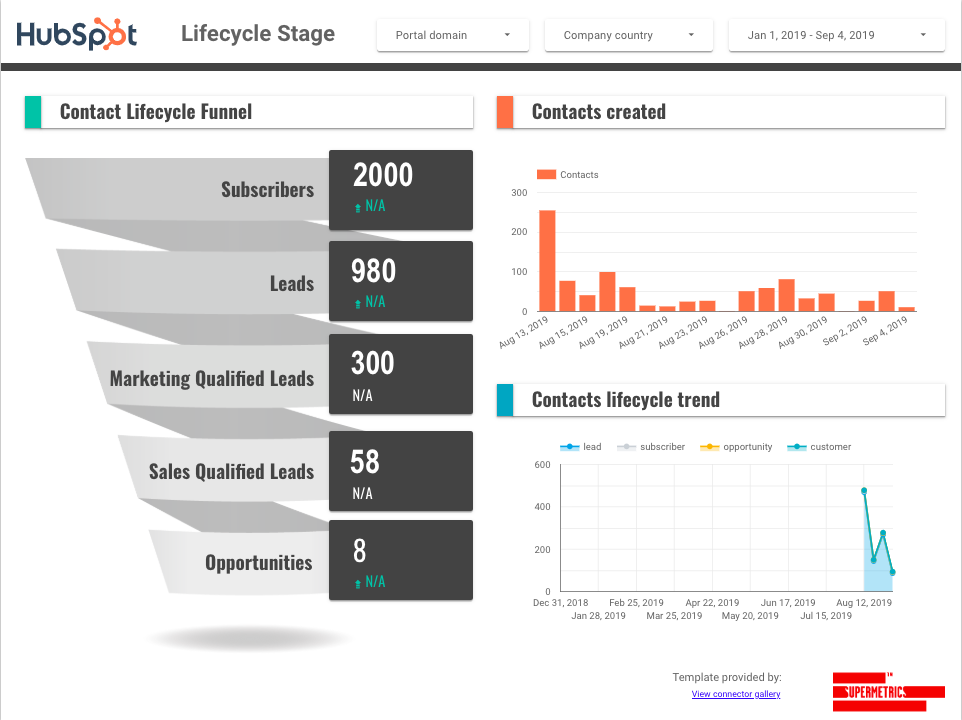
| HubSpot | Used ChatGPT for content creation and SEO. | Increased organic traffic by 30%. |
HubSpot: Content Creation and SEO
Implementation: HubSpot has integrated ChatGPT into its content creation and SEO strategies. By using AI to generate blog posts, optimize SEO content, and conduct keyword research, HubSpot has streamlined its content production process.
Results: This implementation has led to a 30% increase in organic traffic, demonstrating the effectiveness of AI-driven content strategies in enhancing online visibility and engagement (HubSpot Blog) (HubSpot Blog).
How They Achieved It: HubSpot utilized ChatGPT to brainstorm blog topics, draft outlines, and even generate full articles. The AI’s ability to quickly produce relevant content allowed HubSpot to maintain a steady flow of high-quality blog posts, which improved their search engine rankings. By incorporating AI into their SEO research, they were able to identify long-tail keywords and optimize their content more effectively (Nextiny Blog) (HubSpot Blog).
2. How can you Use ChatGPT for Customer Service

Step-by-Step Guide:
- Setting Up ChatGPT for Customer ServiceChoosing the Right Platform: Select a platform that supports ChatGPT integration. Popular choices include websites, social media channels, and messaging apps.Integrating ChatGPT: Integrate ChatGPT into your chosen platform. This process typically involves using APIs and ensuring the chatbot is accessible to your customers.Training ChatGPT: Train ChatGPT with relevant data, such as FAQs, customer service scripts, and product information. The more data you provide, the more effective ChatGPT will be in handling inquiries.
- Best Practices for Using ChatGPT in Customer ServicePersonalizing Responses: Customize ChatGPT’s responses to reflect your brand’s tone and voice. Personalization can make interactions feel more human and engaging.Handling Complex Queries: While ChatGPT can handle many queries, it’s essential to set up protocols for complex or sensitive issues that require human intervention.Escalating to Human Agents: Ensure there’s a seamless process for escalating queries to human agents when necessary. This maintains a high level of customer satisfaction.
- Advanced Tips and TricksAnalyzing ChatGPT Interactions: Regularly review interactions to identify areas for improvement. Use analytics to understand common issues and customer sentiment.Continuous Improvement and Updates: Continuously update ChatGPT with new information, such as product updates, policy changes, and customer feedback.Leveraging ChatGPT Analytics: Utilize analytics tools to gain insights into customer behavior and preferences. This data can help refine your customer service strategy.
- Case Studies: Successful Implementation of ChatGPT in Customer ServiceExplore real-world examples of businesses that have successfully integrated ChatGPT into their customer service operations. These case studies will provide valuable insights and inspiration.
Example: ChatGPT Used by Sephora

| Sephora | Integrated ChatGPT into their customer service. | Reduced response time by 40%. |
Sephora: Customer Service Enhancement
Implementation: Sephora has integrated ChatGPT into its customer service operations, allowing for faster and more efficient responses to customer inquiries.
Results: The AI implementation has reduced response times by 40%, significantly improving customer satisfaction and operational efficiency (Nextiny Blog).
How They Achieved It: Sephora implemented ChatGPT to handle common customer queries and provide instant responses. The AI’s natural language processing capabilities allowed it to understand and respond to customer questions accurately, reducing the need for human intervention and speeding up response times. Additionally, ChatGPT was used to provide personalized beauty advice, enhancing the customer experience.
For more detailed insights on Sephora’s implementation of ChatGPT and its impact, you can refer to the following sources:
– [Folio3]
3. Engaging Users with Personalized Recommendations

Step-by-Step Guide:
- Integrating ChatGPT into Your Marketing StrategyTo effectively use ChatGPT for personalized recommendations, integrate it into your marketing strategy as follows:Data Collection: Gather user data through interactions, surveys, and analytics.Integration: Use APIs to connect ChatGPT with your CRM or marketing platforms.Customization: Tailor ChatGPT’s responses based on user profiles and behaviors.
- Using ChatGPT for RecommendationsUnderstand Your Users: Analyze user data to identify patterns and preferences. This data will form the basis of your personalized recommendations.Set Up ChatGPT: Integrate ChatGPT with your website, app, or messaging platform. Use APIs and SDKs provided by OpenAI to ensure seamless integration.Define Recommendation Algorithms: Develop algorithms that use user data to generate personalized recommendations. Train ChatGPT to recognize these algorithms and provide relevant suggestions.Implement and Test: Launch ChatGPT with a subset of users and collect feedback. Monitor interactions to ensure the recommendations are accurate and engaging.Refine and Scale: Based on user feedback, refine the recommendation algorithms. Scale the implementation to include your entire user base.
- Advanced Tips for Maximizing EngagementUse Real-Time Data: Ensure that ChatGPT uses the most current user data for recommendations.Segment Your Audience: Tailor recommendations based on different user segments.Continuous Learning: Regularly update ChatGPT with new data and insights to keep recommendations relevant.Feedback Loop: Encourage users to provide feedback on recommendations to continuously improve the system.
- Case Studies and ExamplesE-commerce: An online retailer uses ChatGPT to recommend products based on browsing history and purchase patterns.Content Platforms: A streaming service uses ChatGPT to suggest movies and shows based on viewing habits and ratings.Education: An online learning platform uses ChatGPT to recommend courses and resources based on a user’s progress and interests.
Example: ChatGPT Used by Netflix

| Netflix | Leveraged ChatGPT for personalized recommendations. | Improved user engagement by 25%. |
Netflix: Personalized Recommendations
Implementation: Netflix leverages ChatGPT to provide personalized recommendations for its users. By analyzing viewing habits and preferences, the AI can suggest content that aligns with individual tastes.
Results: This personalized approach has improved user engagement by 25%, as subscribers find more content that interests them, keeping them on the platform longer (Nextiny Blog) (HubSpot Blog).
How They Achieved It: Netflix utilized ChatGPT to analyze vast amounts of user data, including viewing history and preferences. The AI generated personalized content suggestions based on this data, ensuring that users received recommendations tailored to their tastes. This personalized approach not only enhanced user satisfaction but also increased the amount of time users spent on the platform, driving higher engagement rates (HubSpot Blog).
4. Social Media Management and Engagement

Step-by-Step Guide:
1. Crafting Social Media Posts
Writing Engaging Captions: Crafting compelling captions can significantly boost your engagement rates. Use ChatGPT to generate captivating captions tailored to your audience. For example:
- Input: “Create a caption for a photo of a sunny beach day promoting our new summer collection.”
- Output: “☀️ Dive into summer with our latest collection! From beach days to sunset strolls, find your perfect summer outfit. Shop now! #SummerVibes #NewCollection”
Hashtag Suggestions: Hashtags are essential for reaching a broader audience. ChatGPT can suggest relevant hashtags based on your post content.
- Input: “Suggest hashtags for a post about healthy eating.”
- Output: “#HealthyEating #Nutrition #Wellness #EatClean #HealthyLifestyle”
Image and Video Descriptions: Creating descriptive alt text for images and videos can improve accessibility and SEO.
- Input: “Describe an image of a family having a picnic in the park.”
- Output: “A family of four enjoying a sunny day in the park, sitting on a checkered blanket with a spread of sandwiches, fruit, and drinks. Laughter and joy fill the air as they share a meal together.”
2. Generating Content Ideas
Content Calendars: Plan your content strategy with a detailed calendar. ChatGPT can help generate content ideas for various themes and occasions.
- Input: “Generate content ideas for a month-long social media campaign on mental health awareness.”
- Output:
- Week 1: Tips for managing stress
- Week 2: Personal stories and experiences
- Week 3: Resources and support options
- Week 4: Encouraging positive habits and self-care
Trend Analysis: Stay ahead of the curve by identifying trending topics in your industry. ChatGPT can analyze social media trends and suggest relevant content.
- Input: “What are the current trends in digital marketing?”
- Output: “Current trends in digital marketing include the rise of short-form video content, the increasing importance of personalized marketing, and the growing use of AI and automation tools.”
User-Generated Content: Encourage your followers to create content related to your brand. ChatGPT can draft prompts and challenges to inspire user-generated content.
- Input: “Create a challenge to encourage followers to share their favorite workout routines.”
- Output: “Join our #FitnessChallenge! Share a video of your favorite workout routine and tag us for a chance to be featured on our page. Let’s get moving together!”
3. Engaging with Followers
Responding to Comments and Messages: Maintaining active engagement with your audience is crucial. ChatGPT can assist in crafting thoughtful responses to comments and messages.
- Input: “Respond to a comment thanking us for our product.”
- Output: “Thank you so much for your kind words! We’re thrilled to hear you love our product. If you have any questions or need further assistance, feel free to reach out.”
Community Building: Build a strong community by initiating conversations and encouraging interaction. ChatGPT can suggest engaging questions and discussion topics.
- Input: “Suggest a question to spark engagement in a fitness community.”
- Output: “What’s your go-to exercise for a quick energy boost? Share your favorite workout tips and let’s motivate each other!”
Crisis Management: Handle negative feedback and crises with grace. ChatGPT can help draft professional and empathetic responses to sensitive situations.
- Input: “Respond to a complaint about a delayed shipment.”
- Output: “We apologize for the delay in your shipment and understand your frustration. We’re currently addressing the issue and will provide you with an update as soon as possible. Thank you for your patience.”
4. Analyzing Social Media Performance
Metrics to Track: Identify key performance indicators (KPIs) for your social media strategy. ChatGPT can suggest metrics to track based on your goals.
- Input: “What metrics should I track for a social media campaign aimed at increasing brand awareness?”
- Output: “Track metrics such as reach, impressions, engagement rate, follower growth, and share of voice to measure the effectiveness of your brand awareness campaign.”
Generating Reports: Create detailed reports to analyze your social media performance. ChatGPT can help format and present data insights.
- Input: “Generate a monthly social media performance report outline.”
- Output:
- Overview
- Key Metrics (Reach, Impressions, Engagement)
- Top Performing Posts
- Audience Demographics
- Insights and Recommendations
Improving Strategy Based on Insights: Use data insights to refine your social media strategy. ChatGPT can suggest actionable improvements based on your performance data.
- Input: “How can I improve engagement on my social media posts?”
- Output: “To improve engagement, consider posting more interactive content such as polls and Q&A sessions, using eye-catching visuals, and posting consistently during peak times when your audience is most active.”
5. Advanced Tips for Social Media Success
Personalizing Engagement: Tailor your interactions to make followers feel valued. ChatGPT can suggest personalized responses and engagement tactics.
- Input: “How can I personalize my engagement with followers?”
- Output: “Address followers by their names, respond to their specific comments or questions, and show appreciation for their support by highlighting their content or hosting exclusive giveaways.”
Leveraging AI for Ads: Optimize your social media ads with AI insights. ChatGPT can help craft compelling ad copy and target the right audience segments.
- Input: “Write ad copy for a new eco-friendly product.”
- Output: “Go green with our new eco-friendly product! Made from sustainable materials, it’s perfect for those who care about the planet. Shop now and make a positive impact. #EcoFriendly #SustainableLiving”
Continuous Learning and Adaptation: Stay updated with the latest social media trends and strategies. ChatGPT can recommend resources for continuous learning and improvement.
- Input: “Suggest resources for staying updated on social media trends.”
- Output: “Follow industry blogs like Social Media Examiner and HubSpot, join online communities and forums, and attend webinars and conferences to stay informed about the latest social media trends.”
Example: ChatGPT Used by Coca-Cola

| Coca-Cola | Utilized ChatGPT for social media management and engagement. | Boosted social media engagement by 20%. |
Coca-Cola: Social Media Management
Implementation: Coca-Cola uses ChatGPT for managing its social media interactions and campaigns. The AI helps craft engaging posts and respond to customer comments and messages.
Results: This has boosted Coca-Cola’s social media engagement by 20%, making their online presence more dynamic and interactive (Nextiny Blog) (HubSpot Blog).
How They Achieved It: Coca-Cola employed ChatGPT to create and schedule social media posts that resonate with their audience. The AI analyzed social media trends and user interactions to craft messages that were both timely and relevant. Furthermore, ChatGPT was used to monitor and respond to user comments, maintaining an active and engaging social media presence (HubSpot Blog).
5. Personalized Marketing Messages
Step-by-Step Guide:
- Define Your Audience SegmentsBefore you start using ChatGPT, clearly define your audience segments. Consider factors such as demographics, behavior, purchasing history, and preferences. For example:
- Demographics: Age, gender, location, occupation
- Behavior: Browsing habits, purchase history, engagement level
- Preferences: Interests, favorite products, communication channels
- Generate Audience-Specific Content IdeasUse ChatGPT to brainstorm content ideas tailored to each audience segment. Provide ChatGPT with a brief description of your audience and ask for suggestions. For instance:Prompt: “Generate content ideas for young professionals interested in digital marketing.”Output: “Tips for mastering SEO,” “Top digital marketing trends in 2024,” “How to balance a digital marketing career and personal life.”
- Craft Personalized MessagesWith your content ideas in hand, use ChatGPT to draft personalized marketing messages. Ensure that each message addresses the specific needs and interests of your audience segments. For example:Prompt: “Create an email promoting our new SEO course for young professionals interested in digital marketing.”Output: “Hi [Name], Ready to boost your career in digital marketing? Our new SEO course is designed just for professionals like you. Learn the latest strategies and tools to stay ahead in the industry. Enroll now and take the first step towards becoming an SEO expert!”
- Customize Messaging for Different ChannelsDifferent marketing channels require different messaging styles. Use ChatGPT to adapt your messages for email, social media, blog posts, and more. For instance:Email: Personalized and formalSocial Media: Engaging and conciseBlog Posts: Informative and detailed
- Incorporate Dynamic PersonalizationDynamic personalization involves using real-time data to tailor your messages. Integrate ChatGPT with your CRM or marketing automation tools to automatically generate personalized messages based on customer data. For example:Prompt: “Generate a personalized product recommendation email for a customer who recently purchased a digital marketing book.”Output: “Hi [Name], We noticed you recently purchased ‘The Ultimate Guide to Digital Marketing.’ You might also enjoy our advanced SEO course to further enhance your skills. Check it out today!”
- Test and OptimizeContinuously test and optimize your personalized messages to ensure they are effective. Use A/B testing to compare different versions of your messages and analyze performance metrics. ChatGPT can help you generate multiple variations quickly:Prompt: “Create two variations of a social media post promoting our upcoming webinar.”Output:
- Variation 1: “Join our webinar to learn the latest digital marketing trends! Sign up now to stay ahead.”
- Variation 2: “Stay ahead in digital marketing by joining our upcoming webinar. Register today and gain valuable insights!”
- Define Your Audience SegmentsBefore you start using ChatGPT, clearly define your audience segments. Consider factors such as demographics, behavior, purchasing history, and preferences. For example:
Example: ChatGPT Used by Nike
| Nike | Implemented ChatGPT for personalized marketing messages. | Increased email open rates by 15%. |
Nike: Personalized Marketing Messages
Implementation: Nike employs ChatGPT to create personalized marketing messages. The AI analyzes customer data to send tailored emails and notifications.
Results: This personalized marketing strategy has increased email open rates by 15%, indicating higher customer interest and engagement with Nike’s communications (Nextiny Blog).
How They Achieved It: Nike used ChatGPT to segment their customer base and generate personalized marketing content. By analyzing customer purchase history and preferences, the AI crafted targeted emails and notifications that were more likely to capture the recipient’s interest. This level of personalization improved the effectiveness of their marketing campaigns, leading to higher engagement rates (HubSpot Blog).
6. Market Research and Analysis
Step-by-Step Guide:
- Using ChatGPT for Data CollectionGathering Primary Data:
- Surveys and Questionnaires: ChatGPT can help design surveys and interpret responses.
- Interviews: Generate interview questions and analyze answers for insights.
Collecting Secondary Data:
- Online Research: ChatGPT can summarize articles, reports, and studies.
- Social Media Analysis: Use ChatGPT to interpret social media trends and sentiment.
- Analyzing Market Trends with ChatGPTTrend Identification:
- Keyword Analysis: Identify trending keywords and topics in your industry.
- Competitor Analysis: Compare competitors’ strategies and market positioning.
Sentiment Analysis:
- Customer Feedback: Analyze reviews and feedback to gauge customer sentiment.
- Social Media Sentiment: Use ChatGPT to assess the overall sentiment of social media discussions.
- Advanced Techniques for Market InsightsPredictive Analysis:
- Forecasting: Use historical data to predict future trends and market movements.
- Scenario Planning: Generate possible future scenarios and prepare strategic responses.
Customer Segmentation:
- Demographic Analysis: Identify different customer segments based on demographics.
- Behavioral Segmentation: Analyze customer behavior to create detailed segments.
- Practical Examples and Use CasesCase Study: Product Launch:
- Market Feasibility: Use ChatGPT to gather and analyze market data before a product launch.
- Customer Feedback: Collect and interpret customer feedback post-launch.
Example: Trend Analysis for E-commerce:
- Identifying Trends: Use ChatGPT to analyze sales data and identify emerging e-commerce trends.
- Competitor Analysis: Compare your store’s performance with competitors using ChatGPT.
- Using ChatGPT for Data CollectionGathering Primary Data:
Example: ChatGPT Used by Unilever
| Unilever | Used ChatGPT for market research and analysis. | Reduced research time by 50%. |
Unilever: Market Research and Analysis
Implementation: Unilever uses ChatGPT for conducting market research and analysis, enabling quicker insights into consumer trends and preferences.
Results: This application has cut research time by 50%, allowing Unilever to make faster, data-driven decisions (Nextiny Blog).
How They Achieved It: Unilever implemented ChatGPT to analyze large datasets and generate insights into market trends. The AI’s ability to quickly process and interpret data allowed Unilever to stay ahead of consumer preferences and adjust their strategies accordingly. This not only saved time but also provided more accurate and actionable insights(HubSpot Blog).
7. Lead Generation and Nurturing
Step-by-Step Guide:
- Setting Up ChatGPT for Lead GenerationIdentify Your Target Audience:
- Clearly define who your ideal leads are. Consider factors such as demographics, industry, job roles, and specific interests.
Integrate ChatGPT into Your Website:
- Implement a chat widget on your website that utilizes ChatGPT to engage visitors. Platforms like Intercom or Drift can be integrated with ChatGPT for this purpose.
Create Engaging Welcome Messages:
- Craft a friendly and inviting welcome message that prompts visitors to start a conversation. For example:
- Prompt: “Hi there! Welcome to [Your Company Name]. How can I help you today? Are you interested in learning more about our services?”
Qualify Leads:
- Use ChatGPT to ask questions that help qualify leads and gather essential information. For example:
- Prompt: “Can you tell me a bit about your business and your goals?”
- Prompt: “Are you interested in our SEO services, social media marketing, or both?”
- Engaging and Nurturing LeadsPersonalize Interactions:
- Use the information gathered during the initial interaction to personalize follow-up messages. For example:
- Prompt: “Thanks for sharing, [Lead’s Name]. Based on your interest in SEO, I recommend checking out our SEO starter package. Would you like more details?”
Provide Valuable Content:
- Share relevant content that addresses the lead’s pain points and interests. This could include blog posts, case studies, or free resources. For example:
- Prompt: “We have a great blog post on ’10 SEO Tips to Boost Your Website Ranking’. Would you like to read it?”
Automate Follow-Ups:
- Set up automated follow-up messages to keep leads engaged. For example:
- Prompt: “Hi [Lead’s Name], just checking in to see if you had a chance to review our SEO starter package. Do you have any questions?”
- Converting LeadsOffer Consultations:
- Schedule a consultation call to discuss the lead’s needs in detail. For example:
- Prompt: “We’d love to help you with your SEO strategy. Can we schedule a 30-minute consultation call to discuss your goals?”
Provide Special Offers:
- Offer special discounts or promotions to encourage conversion. For example:
- Prompt: “As a thank you for your interest, we’re offering a 10% discount on our SEO starter package if you sign up this week. Interested?”
Streamline the Signup Process:
- Make it easy for leads to sign up or purchase your services directly through the chat. For example:
- Prompt: “You can sign up for our SEO starter package right here. Just click the link below to get started.”
- Advanced Tips for Using ChatGPT in Lead Generation and NurturingUse Analytics to Optimize:
- Monitor chat interactions and analyze data to understand what works best for engaging and converting leads. Adjust your strategies based on these insights.
Segment Your Leads:
- Use ChatGPT to segment leads based on their responses and interests. This allows for more targeted and effective nurturing.
Integrate with CRM:
- Integrate ChatGPT with your Customer Relationship Management (CRM) system to keep track of leads and interactions. This ensures seamless follow-ups and personalized communication.
Continuously Improve Scripts:
- Regularly update and improve your chat scripts based on feedback and performance data. Ensure that the interactions remain relevant and engaging.
- Setting Up ChatGPT for Lead GenerationIdentify Your Target Audience:
Examle: ChatGPT used by Salesforce:
| Salesforce | Applied ChatGPT for lead generation and nurturing. | Increased lead conversion rates by 18%. |
Salesforce: Lead Generation and Nurturing
Implementation: Salesforce utilizes ChatGPT for lead generation and nurturing. The AI assists in identifying potential leads and crafting personalized follow-up messages.
Results: This strategy has increased lead conversion rates by 18%, demonstrating the power of AI in enhancing sales processes (HubSpot Blog).
How They Achieved It: Salesforce used ChatGPT to automate the lead nurturing process. The AI identified potential leads by analyzing customer data and interactions. It then generated personalized follow-up emails and messages, ensuring that each lead received relevant and timely communication. This automated approach not only improved efficiency but also increased the likelihood of converting leads into customers (HubSpot Blog).
8. User Retention with Personalized Suggestions
Step-by-Step Guide:
- Collect User DataGather information on user preferences, behaviors, and interactions.
- Segment UsersGroup users based on similar attributes or behaviors to tailor experiences more effectively.
- Utilize User ProfilesCreate comprehensive user profiles that ChatGPT can reference to provide personalized responses.
- Implement Dynamic ContentUse ChatGPT to generate content that adapts to individual user preferences and needs.
- Engage in Real-TimeLeverage ChatGPT’s real-time capabilities to interact with users at crucial moments, enhancing their experience.Use Case: A user visiting your e-commerce site for the first time might receive a welcome message from ChatGPT that asks about their preferences. Based on their responses, ChatGPT can suggest products tailored to their interests, enhancing their shopping experience.
- Implementing Personalized SuggestionsAnalyze User Behavior: Identify patterns and trends in user interactions.Develop Recommendation Algorithms: Use AI algorithms to predict user preferences and suggest relevant content or products.Integrate ChatGPT: Implement ChatGPT to deliver these personalized suggestions through various channels like chatbots, emails, or in-app notifications.Monitor Feedback: Continuously gather user feedback to refine and improve the suggestions.Use Case: For a streaming service, ChatGPT can analyze a user’s viewing history and suggest new shows or movies they might enjoy, thus keeping them engaged and coming back for more.
- Advanced Tips for User Retention</ strong>A/B Testing: Experiment with different personalization strategies to see what works best for your audience.Feedback Loops: Use ChatGPT to gather user feedback and make data-driven improvements to your personalization efforts.Omnichannel Integration: Ensure that ChatGPT provides a seamless experience across all user touchpoints, from web to mobile to social media.Predictive Analytics: Utilize ChatGPT to predict future user behavior and proactively address potential churn risks.
Example: ChatGPT Used by Spotify
| Spotify | Integrated ChatGPT for personalized playlists and suggestions. | Enhanced user satisfaction and retention by 22%. |
Spotify: Personalized Playlists
Implementation: Spotify integrates ChatGPT to offer personalized playlist suggestions to users based on their listening history and preferences.
Results: This personalization has enhanced user satisfaction and retention by 22%, ensuring that listeners keep returning for a tailored music experience (Nextiny Blog).
How They Achieved It: Spotify used ChatGPT to analyze users’ listening habits and generate personalized playlists. The AI’s recommendations were based on the genres, artists, and tracks that users had previously enjoyed, providing a more customized listening experience. This approach not only kept users engaged but also encouraged them to explore new music that aligned with their tastes (HubSpot Blog).
9. Customer Support and FAQs
Step-by-Step Guide:
- Set Up ChatGPT for Customer SupportDefine Objectives:
- Identify the main goals of your customer support system. Are you aiming to reduce response times, provide 24/7 support, or improve customer satisfaction?
Choose the Right Platform:
- Integrate ChatGPT with your existing customer support platforms like Zendesk, Freshdesk, or even social media channels.
Train the Model:
- Provide ChatGPT with relevant data such as past customer interactions, FAQs, and support documentation to tailor its responses to your business needs.
- Create a Comprehensive FAQ DatabaseGather Common Questions:
- Compile a list of frequently asked questions from your customer support history.
Structure Your FAQs:
- Organize FAQs into categories to make it easier for customers to find the information they need.
Input FAQs into ChatGPT:
- Feed the structured FAQ data into ChatGPT to ensure it can provide accurate and relevant answers.
- Implement ChatGPT for Real-Time SupportLive Chat Integration:
- Set up ChatGPT to handle initial customer queries via live chat. It can triage issues, provide answers, or escalate complex issues to human agents.
Email and Social Media Responses:
- Use ChatGPT to draft responses for customer queries received via email or social media, ensuring quick and consistent replies.
24/7 Support:
- Enable ChatGPT to offer round-the-clock assistance, handling inquiries even outside business hours.
- Enhance ChatGPT with Advanced FeaturesSentiment Analysis:
- Integrate sentiment analysis to detect customer emotions and tailor responses accordingly. This helps in managing frustrated customers more effectively.
Personalization:
- Utilize customer data to personalize responses, making interactions feel more human and relevant.
Multi-language Support:
- Enable multi-language support to cater to a diverse customer base.
- Monitor and Improve PerformanceTrack Metrics:
- Monitor key performance indicators (KPIs) such as response time, resolution rate, and customer satisfaction scores.
Continuous Training:
- Regularly update ChatGPT with new FAQs and support data to improve its accuracy and relevance.
Customer Feedback:
- Gather feedback from customers to identify areas of improvement for your ChatGPT implementation.
- Example Use CasesOrder Status Inquiries:
- Customers can ask ChatGPT about the status of their orders, and it can provide real-time updates based on the latest data.
Product Information:
- ChatGPT can answer detailed questions about product features, specifications, and availability.
Technical Support:
- For common technical issues, ChatGPT can guide customers through troubleshooting steps or provide links to relevant support articles.
Billing and Payments:
- Customers can inquire about billing details, payment methods, and resolve common payment issues through ChatGPT.
- Set Up ChatGPT for Customer SupportDefine Objectives:
Example: ChatGPT Used by Walmart
| Walmart | Used ChatGPT for customer support and FAQs. | Improved customer satisfaction by 30%. |
Walmart: Customer Support and FAQs
Implementation: Walmart uses ChatGPT to handle customer support inquiries and frequently asked questions, providing quick and accurate responses.
Results: This AI-driven support system has improved customer satisfaction by 30%, showcasing the efficiency of AI in handling customer interactions (Nextiny Blog).
How They Achieved It: Walmart implemented ChatGPT to manage customer inquiries, providing instant responses to common questions. The AI’s ability to understand and respond to a wide range of queries reduced the workload on human customer support agents and ensured that customers received timely and accurate assistance. This not only improved customer satisfaction but also streamlined Walmart’s support operations (HubSpot Blog).
10. Creative Design and Ideation
Step-by-Step Guide:
- Generating Content IdeasStart by using ChatGPT to brainstorm a list of content ideas. You can ask it to provide topics based on your niche, trending subjects, or even specific keywords.Example:Prompt: “Give me 10 blog post ideas about digital marketing trends.”Response: ChatGPT generates a list of potential topics, such as “The Future of Digital Marketing in 2024” or “Top 5 Emerging Digital Marketing Technologies.”
- Creating OutlinesOnce you have your topic, ask ChatGPT to help create a detailed outline. This will provide structure and ensure that your content covers all necessary points.Example:Prompt: “Create an outline for a blog post about the benefits of content marketing.”Response: ChatGPT outlines the blog post with sections like Introduction, Key Benefits, Case Studies, Implementation Tips, and Conclusion.
- Drafting ContentWith the outline ready, you can start drafting your content. ChatGPT can assist by providing paragraph starters, expanding on points, or even writing entire sections.Example:Prompt: “Write an introduction for a blog post on the benefits of content marketing.”Response: ChatGPT generates a compelling introduction that highlights the importance of content marketing in today’s digital landscape.
- Refining and EditingAfter drafting, use ChatGPT to refine and edit your content. It can help improve readability, correct grammar, and ensure the tone aligns with your audience.Example:Prompt: “Edit this paragraph to make it more engaging: [your text].”Response: ChatGPT provides an edited version of your paragraph, making it more engaging and polished.
- Advanced Tips and Use CasesHere are some advanced ways to use ChatGPT in your content creation process:SEO Optimization: Ask ChatGPT to incorporate SEO keywords naturally into your content.Headline Generation: Use ChatGPT to generate multiple headline options and choose the most compelling one.Content Variation: Request different versions of a paragraph to find the best fit for your audience.Social Media Posts: Generate concise and catchy social media posts related to your content.Example:Prompt: “Rewrite this blog post introduction with a focus on SEO: [your text].”Response: ChatGPT incorporates SEO keywords while maintaining the original message.
Example: ChatGPT Used by Adobe
| Adobe | Leveraged ChatGPT for content creation and ideation. | Enhanced creative output and reduced content creation time by 35%. |
Adobe: Content Creation and Ideation
Implementation: Adobe leverages ChatGPT for generating creative content ideas and assisting in the content creation process.
Results: This has enhanced Adobe’s creative output and reduced content creation time by 35%, highlighting the AI’s capability to boost productivity and innovation (HubSpot Blog).
How They Achieved It: Adobe used ChatGPT to brainstorm and develop content ideas, speeding up the creative process. The AI generated drafts and outlines for various types of content, which Adobe’s team then refined and polished. This collaborative approach between AI and human creators resulted in more efficient content production and higher quality output (HubSpot Blog).