How to Use ChatGPT for SEO Audit in 2024
Did you know?
In 2023, 93% of online experiences began with a search engine, making SEO audits more crucial than ever for digital success. Using advanced tools like ChatGPT can transform your SEO strategy, bringing efficiency and depth to your audits.
SEO Audit Benefits
| Benefit | Description |
|---|---|
| Improved Search Rankings | Identifies and fixes SEO issues to boost your site’s rank. |
| Better User Experience | Enhances site usability, leading to higher engagement. |
| Increased Traffic | Attracts more visitors by optimizing for relevant keywords. |
| Competitive Edge | Keeps you ahead of competitors with up-to-date SEO tactics. |
| Cost-Effective Marketing | Reduces need for paid advertising by improving organic reach. |
Table of Contents
- Introduction
- Why an SEO Audit is Important
- How ChatGPT Revolutionizes SEO Audits
- Step-by-Step Guide to Using ChatGPT for SEO Audits
- Real-World Use Cases
- Benefits of Learning Digital Marketing
- Conclusion
- Recap and Call to Action
- Engagement Prompt
Introduction
In this blog, we will explore how to harness the power of ChatGPT for conducting thorough SEO audits in 2024. With the rapid advancements in AI, leveraging tools like ChatGPT can significantly streamline your SEO efforts, ensuring your website performs optimally in search engine rankings.
Why an SEO Audit is Important
An SEO audit is essential to understanding the strengths and weaknesses of your website’s current SEO strategy. It helps you identify technical issues, content gaps, and opportunities for improvement. Regular audits ensure that your site remains competitive and aligns with the latest SEO best practices.
How ChatGPT Revolutionizes SEO Audits
ChatGPT, an AI language model developed by OpenAI, offers a unique advantage for SEO audits. Its ability to understand natural language and generate comprehensive responses makes it an invaluable tool for identifying SEO issues and suggesting improvements.
Step-by-Step Guide to Using ChatGPT for SEO Audits
1. Setting Up ChatGPT
a. Accessing ChatGPT
First, you need to ensure that you have access to ChatGPT. You can use OpenAI’s platform or any integrated tool that includes ChatGPT. If you’re using a specific platform, make sure you understand how to input commands and retrieve outputs.
b. Preparing Your Workspace
Set up a workspace where you can document the audit findings. This can be a spreadsheet or a project management tool where you can track issues, recommendations, and progress.
c. Understanding ChatGPT’s Capabilities
Familiarize yourself with what ChatGPT can do in terms of SEO. This involves understanding the types of queries you can make and the kind of responses to expect. It helps to have a list of common SEO issues and questions ready to prompt ChatGPT.
2. Conducting the Audit
a. On-Page SEO Analysis
On-page SEO elements are critical for search engine visibility. Use ChatGPT to analyze these elements by providing specific prompts. Here’s how you can do it:
Title Tags
Ask ChatGPT to evaluate your title tags for length, keyword usage, and uniqueness. For example:
“Analyze the title tags on my homepage and provide suggestions for improvement.”
Meta Descriptions
Check for missing or poorly written meta descriptions. Prompt ChatGPT with:
“Review the meta descriptions on my website and suggest improvements for better click-through rates.”
Header Tags
Ensure your content is well-structured with appropriate header tags. Ask:
“Evaluate the header tags on my main blog page for proper hierarchy and keyword usage.”
b. Technical SEO Check
Technical SEO is foundational to your site’s performance. ChatGPT can help identify and suggest fixes for technical issues:
Broken Links
Broken links can hurt user experience and SEO. Use ChatGPT to find and address them:
“Identify any broken links on my website and provide a list for fixing.”
Crawl Errors
Ensure search engines can crawl your site efficiently. Prompt ChatGPT with:
“Check for crawl errors on my site and suggest solutions to fix them.”
Site Speed
Fast loading times are crucial. Ask ChatGPT to analyze your site’s speed:
“Evaluate my website’s loading speed and suggest optimizations to improve it.”
c. Content Evaluation
Content is king in SEO. Use ChatGPT to assess and enhance your content strategy:
Content Quality
Ensure your content is valuable and engaging. Prompt ChatGPT with:
“Analyze the content on my homepage for quality and relevance to my target audience.”
Keyword Optimization
Keywords drive search traffic. Ask ChatGPT to check your content:
“Evaluate the keyword optimization of my blog posts and suggest additional keywords to target.”
d. Backlink Profile Review
Backlinks are a major ranking factor. ChatGPT can help you analyze your backlink profile:
Backlink Quality
Ensure you have high-quality backlinks. Ask ChatGPT:
“Review my site’s backlinks and identify any low-quality links that should be disavowed.”
Link Opportunities
Find new backlink opportunities. Use ChatGPT to:
“Suggest potential websites or blogs for guest posting to improve my backlink profile.”
Technical SEO Elements
| Element | Description | Common Issues |
|---|---|---|
| Broken Links | Links that no longer work, leading to 404 errors | Neglected, leading to poor UX |
| Crawl Errors | Issues preventing search engines from indexing content | Blocked resources, server errors |
| Site Speed | How fast your website loads for users | Large images, unoptimized scripts |
3. Analyzing the Results
After collecting data through ChatGPT, the next step is to analyze the results and prioritize the issues based on their impact on SEO performance. Here’s how to approach this:
a. Categorizing Issues
Group the issues into categories such as critical, major, and minor. This helps in tackling the most impactful problems first.
b. Creating an Action Plan
For each identified issue, develop an action plan. This plan should include:
- Issue Description: What the problem is and how it affects SEO.
- Recommended Fix: Suggestions provided by ChatGPT or your own solutions.
- Priority Level: Assign a priority based on the issue’s impact on SEO.
c. Implementing Changes
Once the action plan is ready, start implementing the changes. Use project management tools to track the progress and ensure all issues are addressed systematically.
d. Monitoring and Reporting
After implementing the changes, continuously monitor your website’s performance. Use tools like Google Analytics and Google Search Console to track improvements and identify any new issues.
Example of an Action Plan Table
| Issue | Description | Recommended Fix | Priority |
|---|---|---|---|
| Broken Links | Several links leading to 404 errors | Fix or remove broken links | High |
| Meta Descriptions | Missing or non-optimized meta descriptions | Write compelling and keyword-rich descriptions | Medium |
| Slow Site Speed | Pages taking too long to load | Optimize images and minify scripts | High |
On-Page SEO Elements
| Element | Description | Common Issues |
|---|---|---|
| Title Tags | The main title for a web page, appearing in search results | Duplicate, too long, not keyword-optimized |
| Meta Descriptions | A brief summary of the page content, appearing under the title in search results | Missing, too long, not compelling |
| Header Tags | HTML tags (H1, H2, etc.) used to structure content | Improper hierarchy, missing keywords |
3. Analyzing the Results
After gathering data, ChatGPT can assist in interpreting the findings. For example: “What are the critical issues affecting my site’s SEO performance?”Real-World Use Cases
Many businesses have successfully integrated ChatGPT into their SEO strategies. For instance:- E-commerce Sites: Utilizing ChatGPT to identify product page optimization opportunities.
- Blogs: Enhancing content strategy by identifying gaps and suggesting new topics.
- Corporate Websites: Improving technical SEO by fixing crawl errors and enhancing site speed.
Benefits of Learning Digital Marketing
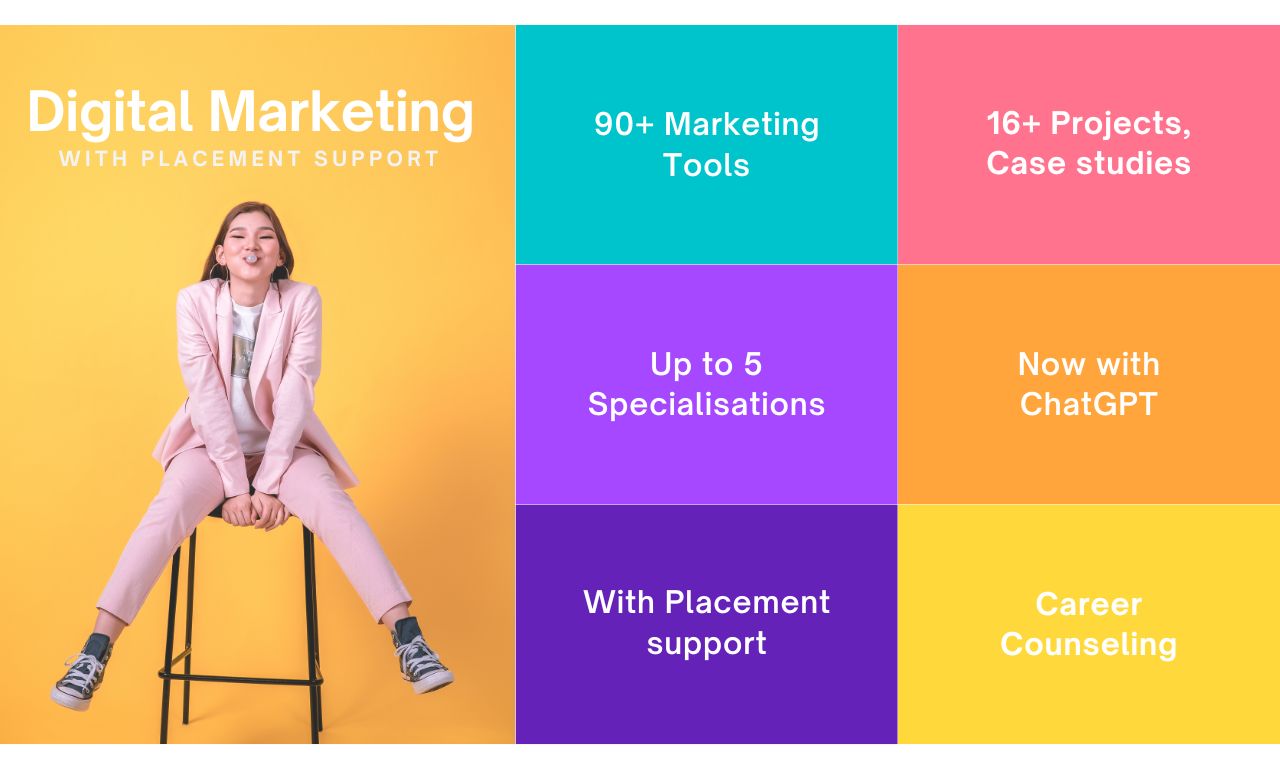
Digital marketing course with placement support (Now with ChatGPT)
- Optimize websites effectively
- Develop data-driven strategies
- Enhance your professional skill set