How Google Search Works – (from website perspective)
As a website owner, understanding how Google Search operates can be crucial for optimizing your site’s visibility. Google Search is a fully automated search engine that uses web crawlers to discover and index pages across the internet. This guide will walk you through the three stages of how Google Search works—crawling, indexing, and serving search results—and offer insights on optimizing your site for better performance in search results.
Table of Contents
- Crawling
- Indexing
- Serving Search Results
- Practical Steps to Optimize Your Site
- Google’s spam policies – Website guide
- Cloaking
- Doorways
- Expired Domain Abuse
- Hacked Content
- Hidden Text and Links
- Keyword Stuffing
- Link Spam
- Machine-Generated Traffic
- Malware and Malicious Behaviors
- Misleading Functionality
- Scaled Content Abuse
- Scraped Content
- Sneaky Redirects
- Site Reputation Abuse
- Thin Affiliate Pages
- User-Generated Spam
- Legal and Personal Information Removals
- Policy Circumvention
- Scam and Fraud
- Conclusion
The Three Stages of Google Search
- Crawling
- Indexing
- Serving Search Results
1. Crawling

Crawling is the first stage, where Google discovers what pages exist on the web. Google uses automated programs called crawlers, or Googlebot, to find and download text, images, and videos from web pages.
URL Discovery
Googlebot finds new pages through:
- Following links from known pages.
- Submissions through sitemaps.
Crawling Mechanism
- Googlebot uses an algorithmic process to decide which sites to crawl, how often, and how many pages to fetch.
- The crawler is designed to avoid overloading sites by adjusting its crawling speed based on server responses (e.g., slowing down if it encounters HTTP 500 errors).
Common Crawling Issues
| Crawling Issue |
Impact |
| Server handling problems |
Slow or incomplete crawling |
| Network issues |
Delayed or failed page discovery |
| Robots.txt rules blocking |
Pages not crawled or indexed |
2. Indexing

Indexing is the process of understanding what each page is about after it has been crawled. This includes analyzing the text, images, and video files on the page and storing the information in the Google index, a large database.
Indexing Process
- Processing and analyzing textual content and key tags (e.g.,
<title>, alt attributes).
- Determining if the page is a duplicate or canonical. Google selects the most representative page (canonical) to show in search results.
Signals Collected
- Language of the page.
- Local relevance (e.g., country-specific content).
- Usability of the page.
Common Indexing Issues
| Indexing Issue |
Impact |
| Low-quality content |
Pages may not be indexed |
| Robots meta tags |
Pages disallowed from indexing |
| Difficult website design |
Pages may be poorly indexed or ignored |
3. Serving Search Results

In the serving search results stage, Google retrieves indexed information that matches a user’s query and returns the most relevant results. This process is entirely algorithmic and considers hundreds of factors, such as the user’s location, language, and device.
Relevancy Factors
- User’s location and language.
- Device type (e.g., desktop, mobile).
Search Features
Different search features appear based on the query. For example, local results for “bicycle repair shops” or image results for “modern bicycle.”
Common Serving Issues
| Serving Issue |
Impact |
| Irrelevant content |
Lower visibility in search results |
| Low-quality content |
Reduced chances of appearing in results |
| Robots meta tags |
Content may not be served |
Practical Steps to Optimize Your Site
Ensure Crawlability
- Use a proper sitemap.
- Avoid server and network issues.
- Configure robots.txt correctly.
Enhance Indexability
- Focus on high-quality, unique content.
- Use appropriate meta tags.
- Simplify website design to assist crawlers.
Improve Serving Potential
- Create relevant content that matches user queries.
- Maintain high content quality.
- Avoid using robots meta tags that disallow serving.
Google’s spam policies – Website guide

As a website owner, ensuring your site adheres to Google’s spam policies is crucial for maintaining search visibility and ranking. Google’s policies aim to protect users and improve the quality of search results. Here’s an in-depth look at these policies and how they impact your site.
1. Cloaking

Definition: Cloaking involves presenting different content to users and search engines to manipulate rankings and mislead users.
Examples of Cloaking:
- Showing a travel page to search engines but a pharmaceutical page to users.
- Inserting keywords into a page only visible to search engines.
| Action |
Consequence |
| Cloaking detected |
Site penalized or removed from search results |
| Implementing correct visibility |
Improved compliance and ranking |
2. Doorways
 Definition:
Definition: Doorway pages are created to rank for specific queries and funnel users to intermediate pages with little value.
Examples of Doorways:
- Multiple websites with slight URL variations leading to the same destination.
- Pages designed to funnel visitors to the main site.
| Characteristics |
Penalty Risk |
| Intermediate pages with no value |
High |
| Genuine, valuable content |
Low |
3. Expired Domain Abuse
 Definition:
Definition: Using expired domains to host new content primarily to manipulate search rankings.
Examples of Expired Domain Abuse:
- Hosting affiliate content on a former government agency site.
- Selling commercial products on a previously non-profit site.
| Domain Type |
Risk |
| Reused with irrelevant content |
High |
| Reused with relevant, valuable content |
Low |
4. Hacked Content
 Definition:
Definition: Unauthorized content added due to security vulnerabilities.
Examples of Hacked Content:
- Injected malicious JavaScript.
- Newly added spam pages.
| Hacked Content Type |
Impact |
| Malicious code |
Site penalized or removed |
| Cleaned and secured site |
Restored ranking |
5. Hidden Text and Links
 Definition:
Definition: Placing content to manipulate search engines without user visibility.
Examples of Hidden Text and Links:
- White text on a white background.
- Links hidden behind images.
| Method |
Detection |
| Hidden text/links |
High |
| Transparent content |
Low |
6. Keyword Stuffing
 Definition:
Definition: Overloading a page with keywords to manipulate rankings.
Examples of Keyword Stuffing:
- Unnatural repetition of keywords.
- Lists of keywords or phone numbers.
| Keyword Density |
Impact |
| Excessive |
Penalized |
| Natural and relevant |
Enhanced ranking |
7. Link Spam
 Definition:
Definition: Manipulating links to influence search rankings.
Examples of Link Spam:
- Buying or selling links.
- Excessive link exchanges.
| Link Type |
Penalty Risk |
| Manipulative links |
High |
| Organic, relevant links |
Low |
8. Machine-Generated Traffic
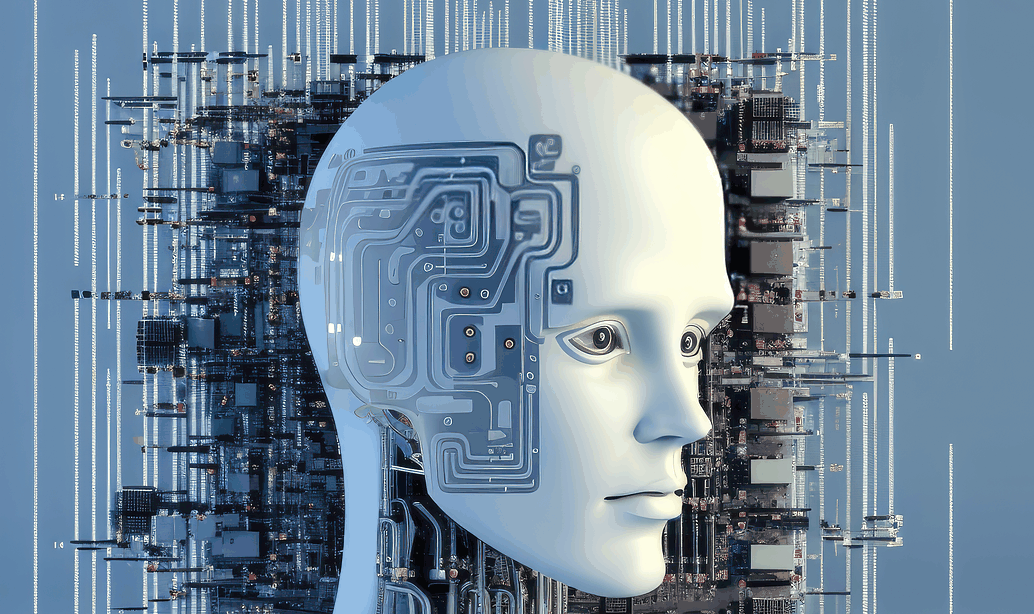 Definition:
Definition: Automated queries or scraping results without permission.
Examples of Machine-Generated Traffic:
- Sending automated queries to Google.
- Scraping search results.
| Activity |
Impact |
| Automated traffic |
Penalized |
| Manual, legitimate traffic |
Safe |
9. Malware and Malicious Behaviors
 Definition:
Definition: Hosting malware or unwanted software.
Examples of Malware:
- Software designed to harm devices.
- Unwanted software affecting user experience.
| Software Type |
Impact |
| Malware |
Site removed |
| Secure, clean software |
Improved user trust |
10. Misleading Functionality
 Definition:
Definition: Sites promising services they do not deliver.
Examples of Misleading Functionality:
- Fake generators promising app store credit.
- Sites leading to deceptive ads.
| Functionality |
User Experience |
| Misleading |
Negative, penalized |
| Genuine |
Positive, enhanced ranking |
11. Scaled Content Abuse
 Definition:
Definition: Generating many low-value pages.
Examples of Scaled Content Abuse:
- AI-generated pages with no added value.
- Scraping content to create many pages.
| Content Quality |
Penalty Risk |
| Low-value, scaled content |
High |
| High-quality, unique content |
Low |
12. Scraped Content
 Definition:
Definition: Reusing content from other sites without adding value.
Examples of Scraped Content:
- Republishing content without citation.
- Slightly modifying and republishing content.
| Content Type |
Impact |
| Scraped content |
Penalized |
| Original content |
Enhanced ranking |
13. Sneaky Redirects
 Definition:
Definition: Maliciously redirecting users to different URLs.
Examples of Sneaky Redirects:
- Redirecting mobile users to spammy sites.
- Redirecting users to unexpected content.
| Redirect Type |
Penalty Risk |
| Sneaky redirects |
High |
| Legitimate redirects |
Low |
14. Site Reputation Abuse
 Definition:
Definition: Manipulating search rankings with third-party pages.
Examples of Site Reputation Abuse:
- Educational site hosting unrelated content for ranking manipulation.
- Medical site with third-party pages about unrelated topics.
| Third-Party Content |
Impact |
| Unrelated, manipulative |
High risk |
| Relevant, value-added |
Low risk |
15. Thin Affiliate Pages
 Definition:
Definition: Affiliate pages with no added value.
Examples of Thin Affiliate Pages:
- Pages with copied product descriptions.
- Sites with minimal original content.
| Affiliate Content |
Penalty Risk |
| Thin, unoriginal |
High |
| Value-added, unique |
Low |
16. User-Generated Spam
 Definition:
Definition: Spammy content added by users.
Examples of User-Generated Spam:
- Spammy comments on blogs.
- Spammy forum posts.
| User Content Type |
Impact |
| Spammy |
Penalized |
| Moderated, valuable |
Safe |
17. Legal and Personal Information Removals
 Definition:
Definition: High volume of removal requests for copyright or personal information.
Examples:
- Copyright infringement removals.
- Doxxing content removals.
| Content Type |
Impact |
| High volume of removals |
Demoted |
| No removals |
Safe |
18. Policy Circumvention
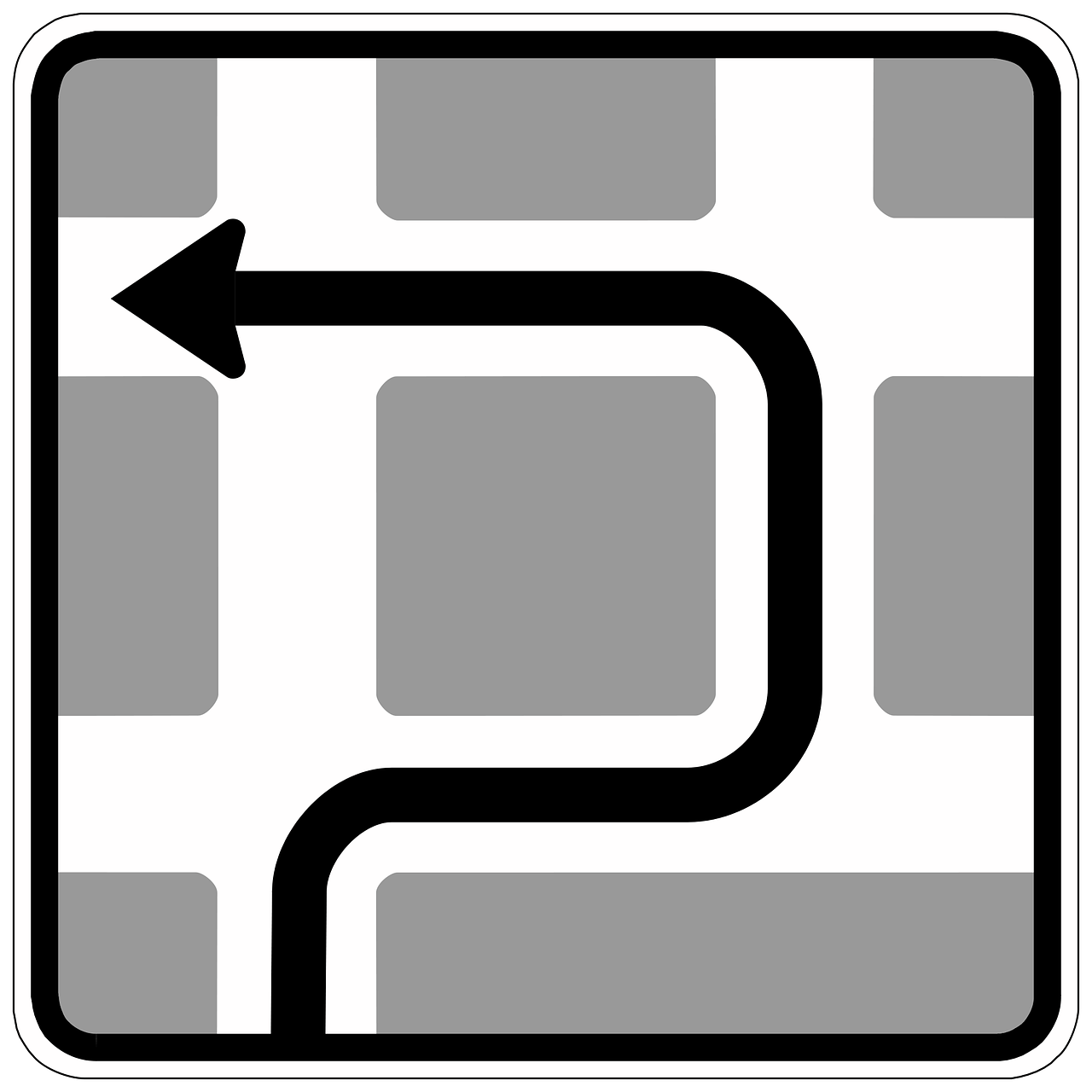 Definition:
Definition: Actions intended to bypass Google’s spam policies.
Examples:
- Creating multiple sites to continue violating policies.
- Using methods to distribute content that violates policies.
| Circumvention |
Penalty Risk |
| Intentional bypass |
High |
| Compliance |
Low |
19. Scam and Fraud
 Definition:
Definition: Deceptive practices to mislead users.
Examples of Scam and Fraud:
- Impersonating businesses.
- Fake customer support sites.
| Deceptive Practices |
Impact |
| High deception |
Penalized |
| Transparent, honest practices |
Safe |
Conclusion
Understanding and adhering to Google’s spam policies is essential for maintaining a healthy website and ensuring good search visibility. By avoiding these spammy practices and focusing on creating valuable, high-quality content, you can improve your site’s standing with Google and provide a better experience for your users. Always prioritize transparency, originality, and user value to stay in Google’s good graces.
 Crawling is the first stage, where Google discovers what pages exist on the web. Google uses automated programs called crawlers, or Googlebot, to find and download text, images, and videos from web pages.
Crawling is the first stage, where Google discovers what pages exist on the web. Google uses automated programs called crawlers, or Googlebot, to find and download text, images, and videos from web pages.
 Indexing is the process of understanding what each page is about after it has been crawled. This includes analyzing the text, images, and video files on the page and storing the information in the Google index, a large database.
Indexing is the process of understanding what each page is about after it has been crawled. This includes analyzing the text, images, and video files on the page and storing the information in the Google index, a large database.
 In the serving search results stage, Google retrieves indexed information that matches a user’s query and returns the most relevant results. This process is entirely algorithmic and considers hundreds of factors, such as the user’s location, language, and device.
In the serving search results stage, Google retrieves indexed information that matches a user’s query and returns the most relevant results. This process is entirely algorithmic and considers hundreds of factors, such as the user’s location, language, and device.
 As a website owner, ensuring your site adheres to Google’s spam policies is crucial for maintaining search visibility and ranking. Google’s policies aim to protect users and improve the quality of search results. Here’s an in-depth look at these policies and how they impact your site.
As a website owner, ensuring your site adheres to Google’s spam policies is crucial for maintaining search visibility and ranking. Google’s policies aim to protect users and improve the quality of search results. Here’s an in-depth look at these policies and how they impact your site.

 Definition: Doorway pages are created to rank for specific queries and funnel users to intermediate pages with little value.
Examples of Doorways:
Definition: Doorway pages are created to rank for specific queries and funnel users to intermediate pages with little value.
Examples of Doorways:
 Definition: Using expired domains to host new content primarily to manipulate search rankings.
Examples of Expired Domain Abuse:
Definition: Using expired domains to host new content primarily to manipulate search rankings.
Examples of Expired Domain Abuse:
 Definition: Unauthorized content added due to security vulnerabilities.
Examples of Hacked Content:
Definition: Unauthorized content added due to security vulnerabilities.
Examples of Hacked Content:
 Definition: Placing content to manipulate search engines without user visibility.
Examples of Hidden Text and Links:
Definition: Placing content to manipulate search engines without user visibility.
Examples of Hidden Text and Links:
 Definition: Overloading a page with keywords to manipulate rankings.
Examples of Keyword Stuffing:
Definition: Overloading a page with keywords to manipulate rankings.
Examples of Keyword Stuffing:
 Definition: Manipulating links to influence search rankings.
Examples of Link Spam:
Definition: Manipulating links to influence search rankings.
Examples of Link Spam:
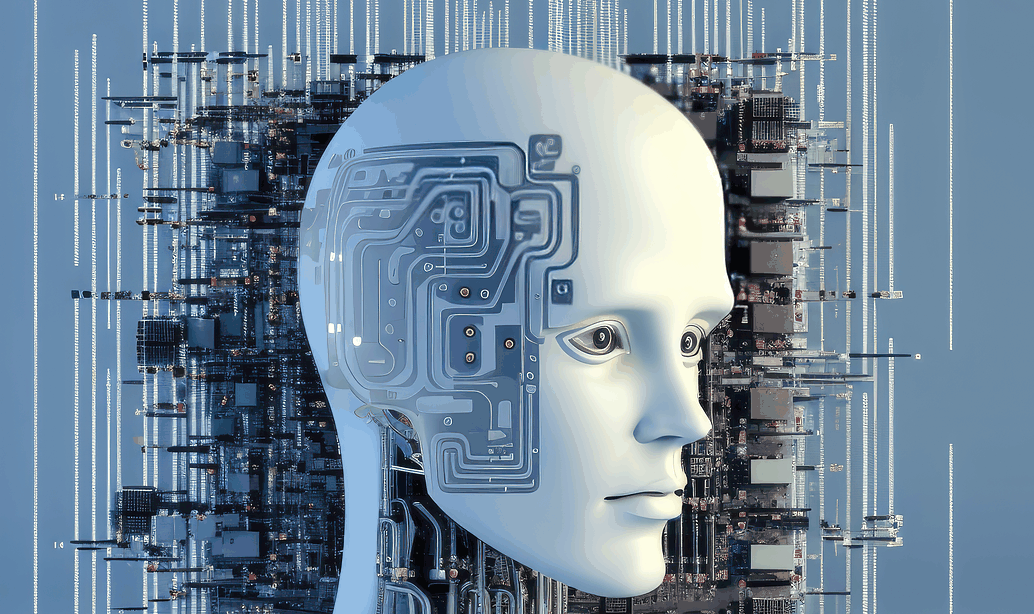 Definition: Automated queries or scraping results without permission.
Examples of Machine-Generated Traffic:
Definition: Automated queries or scraping results without permission.
Examples of Machine-Generated Traffic:
 Definition: Hosting malware or unwanted software.
Examples of Malware:
Definition: Hosting malware or unwanted software.
Examples of Malware:
 Definition: Sites promising services they do not deliver.
Examples of Misleading Functionality:
Definition: Sites promising services they do not deliver.
Examples of Misleading Functionality:
 Definition: Generating many low-value pages.
Examples of Scaled Content Abuse:
Definition: Generating many low-value pages.
Examples of Scaled Content Abuse:
 Definition: Reusing content from other sites without adding value.
Examples of Scraped Content:
Definition: Reusing content from other sites without adding value.
Examples of Scraped Content:
 Definition: Maliciously redirecting users to different URLs.
Examples of Sneaky Redirects:
Definition: Maliciously redirecting users to different URLs.
Examples of Sneaky Redirects:
 Definition: Manipulating search rankings with third-party pages.
Examples of Site Reputation Abuse:
Definition: Manipulating search rankings with third-party pages.
Examples of Site Reputation Abuse:
 Definition: Affiliate pages with no added value.
Examples of Thin Affiliate Pages:
Definition: Affiliate pages with no added value.
Examples of Thin Affiliate Pages:
 Definition: Spammy content added by users.
Examples of User-Generated Spam:
Definition: Spammy content added by users.
Examples of User-Generated Spam:
 Definition: High volume of removal requests for copyright or personal information.
Examples:
Definition: High volume of removal requests for copyright or personal information.
Examples:
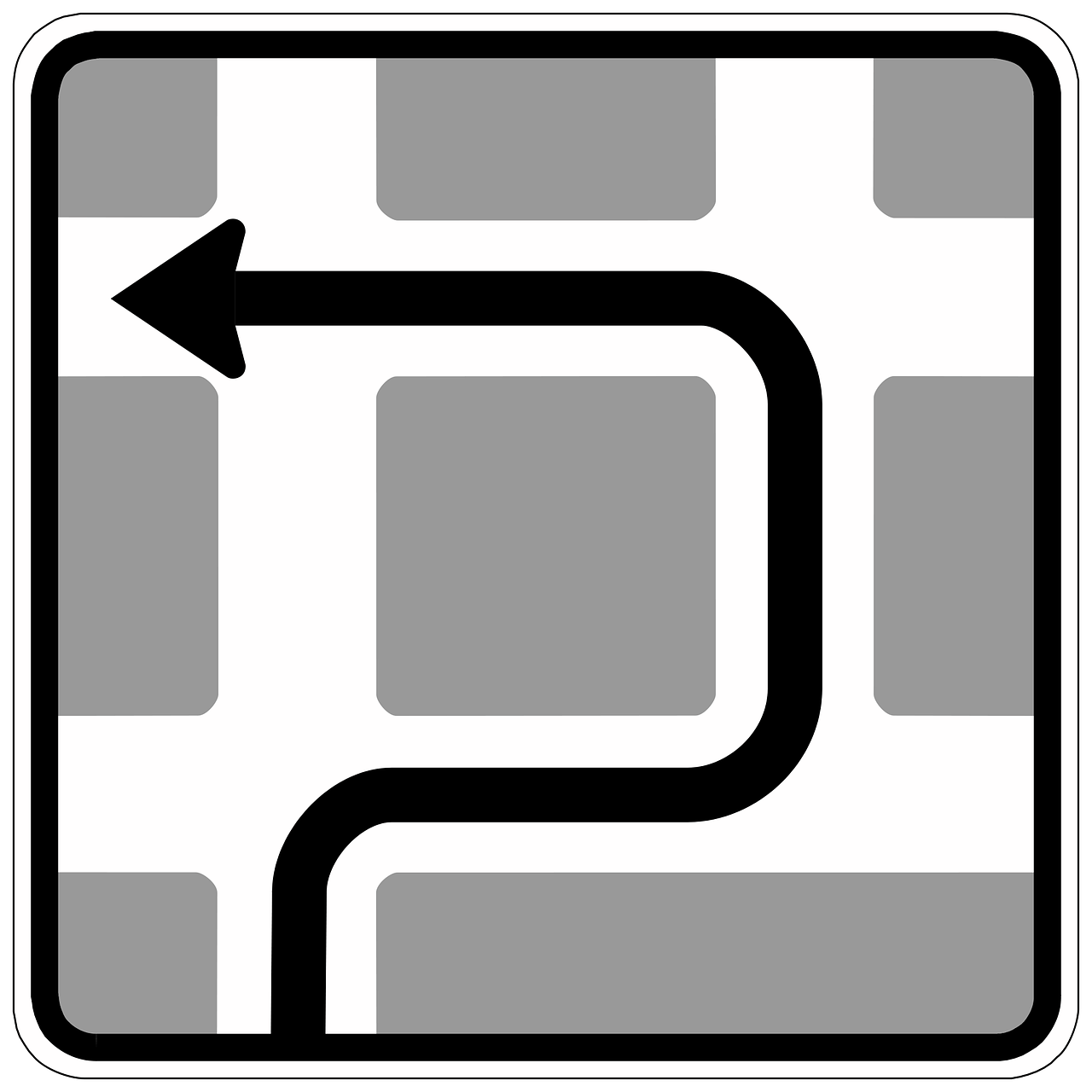 Definition: Actions intended to bypass Google’s spam policies.
Examples:
Definition: Actions intended to bypass Google’s spam policies.
Examples:
 Definition: Deceptive practices to mislead users.
Examples of Scam and Fraud:
Definition: Deceptive practices to mislead users.
Examples of Scam and Fraud: